Friday, October 09, 2009
Windows Update Error 0x80024d007
I encountered some machines showing error code 0x8024d007 while trying to update through windows update. Trying to resolve this error I stumbled upon this Microsft document http://support.microsoft.com/kb/956701. But while trying to execute the "regsvr32 wuaueng.dll" the command exited with error code 0x80070005. After some googling and checking stuff I checked the REgistry permisions for the user I found out that the permission settings on the registry key "HKEY_LOCAL_MACHINE\Software\Microsoft\WindowsNT\CurrentVersion\SvcHost" was set on read-only for all local system users and no access was granted to the Domain's system administrator. Adding access to modify the registry key for the domain admin rfesolved the issue.
Subscribe to:
Post Comments (Atom)
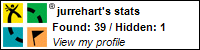

2 comments:
did not work for me.. same error same station.
would be nice if Microsoft would step up to the plate and give some real insite to what's going on here.
Post a Comment